New Science4Us homepage helps jump-start lesson planning
- May 05, 2020
- Product Updates
- Science4Us

The new look and feel of the updated Science4Us teacher Homepage allows for educators to easily jump start their K-2 lesson planning. With fewer clicks, and a broader view of the available content, the updated Science4Us Homepage is certainly educator-friendly!
Log in now to see all the new features, which include:
- A new welcome message that indicates the day of the week.
- Quick Link Navigation: Shortcuts, or pill navigation, have been added. Now you will be able to easily navigate to the Lesson Plans, Assignments, Student Progress Reports, Notebook, and Classroom pages. The main navigational toolbar on the top of the Homepage remains, and is still accessible for teachers who prefer the traditional navigation.
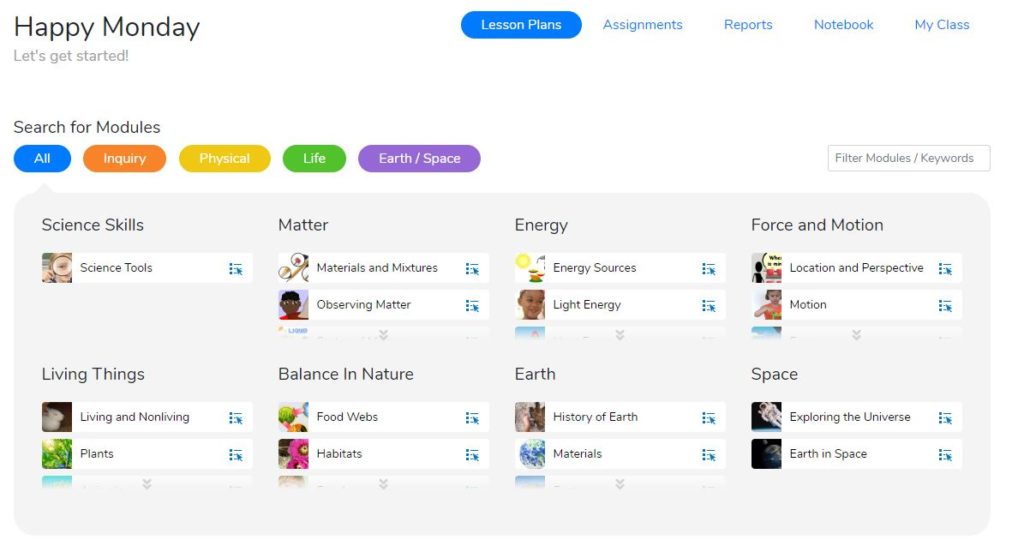
- Lesson Overview: The Science4Us Instructional Modules are now featured in view on the Homepage. Teachers can view all 28 Instructional Modules. Units can be expanded using the arrow button to view all associated Instructional Modules. The Instructional Module list can also be filtered a variety of ways, either by selecting a Book or by typing in an Instructional Module keyword. For example: “matter,” “energy,” “five senses,” “life cycle,” or “human body.” Upon selecting the Instructional Module of your choice, the module will open allowing for the user to begin lesson planning. Clicking a Modules at a Glance icon will open the summary list of activities.
STAY CONNECTED
Sign up to get the latest updates from ExploreLearning via occasional email.